 playing guild wars
playing guild wars
 playing guild wars
playing guild wars
 |
 Apr 08, 2010, 02:34 PM // 14:34
Apr 08, 2010, 02:34 PM // 14:34
|
#1 |
|
Furnace Stoker
Join Date: Sep 2008
Location: orlando,florida
Guild: Society of Souls [Argh]
Profession: Rt/E
|
From what i've been seeing i know you can play gw on many computers. But my question is how? do i need to use one of the physical disks? if so would just using one on another comp. gimmie the same stuff on my other computer gw is on? or do i go to a website and enter gw that way? my comp tooka dive and now wont start. so until it fix i need a way to play my gw on the other computer. thanks.

|

|

|
 Apr 08, 2010, 02:45 PM // 14:45
Apr 08, 2010, 02:45 PM // 14:45
|
#2 |
|
Hell's Protector
Join Date: Aug 2005
Location: Canada
Guild: Brothers Disgruntled
|
You can install GW on as many computers as you like. All you need to play is your account name and password. All your characters, equipment, etc., is stored on the GW servers.
The only things stored locally are your Templates (builds) and screen shots, so if you play from a different computer, you may want to copy your templates folder to it. You don't need to use the actual CD/DVD that GW came on either. You can just download the GW client from the GW website, log in to your account, and start to play. (There would be a lot of downloading to do though.) Also, you can play on someone else's computer who has a GW account (and has the game installed) simply by logging in to your account instead of theirs. You can almost think of GW as being like a website such as Guru or Facebook. In the same way that you create an account on Facebook and access it from any browser, you create an account in GW and can access it from any GW client (but not a browser  ). ).
Last edited by Quaker; Apr 08, 2010 at 02:51 PM // 14:51.. |

|

|
 Apr 08, 2010, 03:08 PM // 15:08
Apr 08, 2010, 03:08 PM // 15:08
|
#3 | |
|
Furnace Stoker
Join Date: Sep 2008
Location: orlando,florida
Guild: Society of Souls [Argh]
Profession: Rt/E
|
Quote:
 and with the way my computer is going i wont ever be able to get back on it so this will be needed for me. ;/ and with the way my computer is going i wont ever be able to get back on it so this will be needed for me. ;/
|
|

|

|
 Apr 08, 2010, 03:26 PM // 15:26
Apr 08, 2010, 03:26 PM // 15:26
|
#4 |
|
Never Too Old
 Join Date: Jul 2006
Location: Rhode Island where there are no GW contests
Guild: Order of First
Profession: W/R
|
Go to http://www.guildwars.com/support/default.php
and in the lefthand menu, click on Download the Client
__________________
That's me, the old stick-in-the-mud non-fun moderator. (and non-understanding, also) 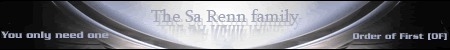 |

|

|
 Apr 08, 2010, 03:31 PM // 15:31
Apr 08, 2010, 03:31 PM // 15:31
|
#5 |
|
Furnace Stoker
Join Date: Sep 2008
Location: orlando,florida
Guild: Society of Souls [Argh]
Profession: Rt/E
|
thanks guys! my laptop decided to die i think.luckly with this i can at least get my pre nic gifts and tell guildies i might not be able to play now. *sigh* stupid laptop going blue screen on me. ;/
So i got it downloaded and its loading into a area. Umm but my char screen they are all in starter armor! Should i be worried? D: or will they revert to normal once i load them all in? >.< sorry for all the questions. |

|

|
 Apr 08, 2010, 03:54 PM // 15:54
Apr 08, 2010, 03:54 PM // 15:54
|
#6 |
|
Desert Nomad
Join Date: Jul 2009
Location: Inside the Oblivion Gate
Guild: The Imperial Guards of Istan[TIGE]
Profession: E/Me
|
ive had that happen to me when i downloaded the client. It goes away after u log into them.( i think the game only notices basic armor @ the begining and when the game downloads( you get the screen of how ever many differnet files you need to download ig.) and i think it picks up different armor textures there. and remember you cant lose your armor types unless someone else or yourself access ur account. So dont worry if the armor isnt right at the begining you know nothings happened to ur armor and such
 ( and srry for any typos i missed xD) ( and srry for any typos i missed xD)
|

|

|
 Apr 08, 2010, 04:01 PM // 16:01
Apr 08, 2010, 04:01 PM // 16:01
|
#7 |
|
Lion's Arch Merchant
Join Date: Jan 2007
Location: Canada
Guild: Endemic Warfare
Profession: W/
|
The starter armor is a place holder until you get all of the Textures, Models and other graphical features downloaded (it'll do this automatically the first time you play your character).
PS: Try -image on the Target Line for your Guild Wars shortcut, this will force the client to download every file, it's recommended to do this while you sleep. |

|

|
 Apr 08, 2010, 04:06 PM // 16:06
Apr 08, 2010, 04:06 PM // 16:06
|
#8 |
|
Furnace Stoker
Join Date: Sep 2008
Location: orlando,florida
Guild: Society of Souls [Argh]
Profession: Rt/E
|
whew! thank god i was worried i gotten hacked or something when i saw their starter armor. as is this is my dad's comp i am on so i might not be able to keep gw on it. unless i can hide it good from him rofl. so at most i want to tell gl i dunno when i will be on again and to get my pre gifts. *sighs* i only hope i can get laptop to work by monday at least or if that fails then before the 5th bday.

|

|

|
 Apr 08, 2010, 04:12 PM // 16:12
Apr 08, 2010, 04:12 PM // 16:12
|
#9 |
|
Lion's Arch Merchant
Join Date: Jul 2008
Location: Puerto Rico
Guild: The Annunaki Interventionists
Profession: P/W
|
Try this...
-Right click the shortcut -Click properties -Where it says "C:\Propram Files\Guildwars\GW.exe" add -image -Itl look like this "C:\Program Files\Guildwars\Gw.exe" -image (yes with the space and the -) Open that and itl download each info for each city,which will make it load in about 3 secs max.. Id suggest getting a flash drive,going to the GW folder and copying the GW.dat to the flash,so if you want to install gw in another pc,just download the client,install it and put the .dat in the folder....this however,will still need to download the updates,but it will take about 5 mins max instead of the 2.5hrs ish with -image Good luck ^.^ |

|

|
 |
All times are GMT. The time now is 06:14 AM // 06:14.
| ||||||||||||||